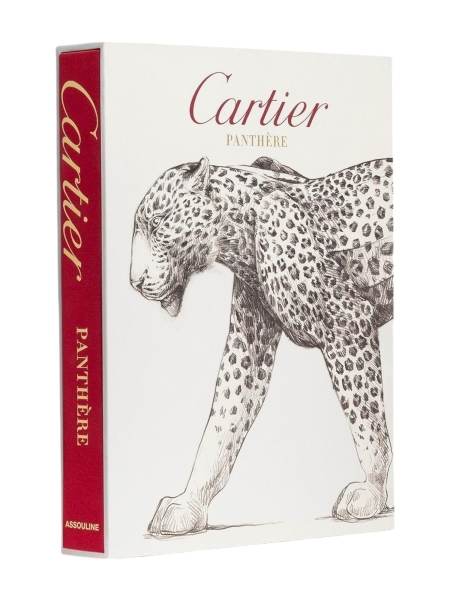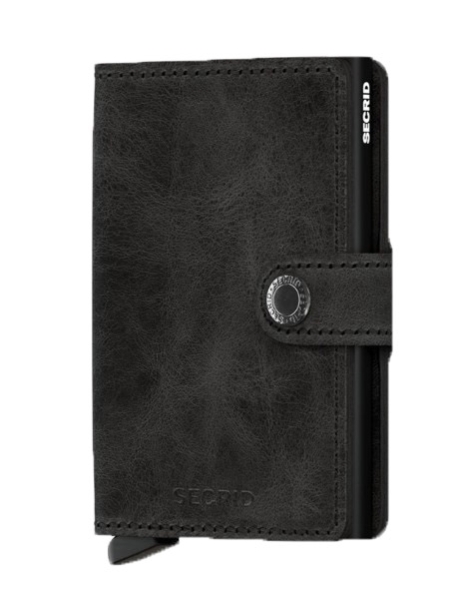Customer service
Order & Payment
Customer service
A) Placing products in your shopping bag
- Search for a specific product through the categories in our main menu, using the filter menu on the left to refine your selection.
- After you have selected the correct color and size of the product you have chosen, click on "Add to cart".
- The total amount of the products selected by you can be found at the top right of the website. By clicking on "Shopping bag" or "Checkout", you can view which products you have selected.
- Here you will also find your Shoppingbag overview, where you can always remove an item by clicking on the cross next to the relevant product.
- Finished shopping? Then click on "Order" on the overview page.
B) Log in, register or order without an account
- On the checkout page you have a choice to log in or fill in your details. Also select here whether you want to pick up in the store or have your order delivered to your home. Then select a payment method and possibly leave a comment for us or the delivery person in the comment box.
C) Confirm order
In the order overview that follows, you can confirm the order.
Check your shopping bag and address details. You can now still change your delivery and / or billing address.
D) Payment options and delivery
After the above actions, you can choose a payment method and confirm by clicking on "Payment". You will then be forwarded to the payment page
On our website you can pay with:
- iDeal (Pay via a Dutch Bank)
- PayPal
- GiroPay (Pay via a German Bank)
- BanContact / MisterCash (Payment via a Belgian Bank)
- Credit card (VISA & MAESTRO)
- You can also pay with AfterPay.We charge € 1.95 in payment costs for an order via AfterPay.After your order via AfterPay you will receive an invoice by e-mail within 5 working days.When you have received this email, you have 14 days to complete the payment.
- Apple Pay.Pay via your iPhone or other Apple product with Apple's payment method.For this payment method we charge a surcharge of 1% on top of the purchase amount.